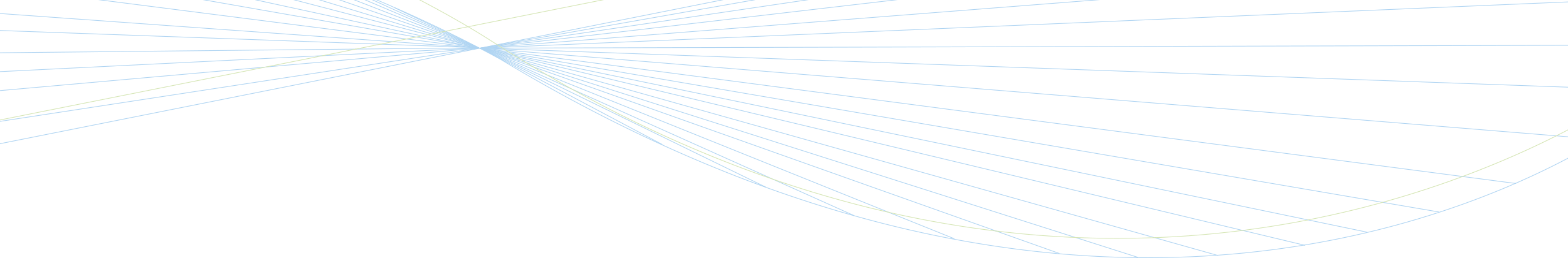In the Immersive Accessibility (ImAc) project IRT investigates, together with partners from the media industry, how 360° media can be made accessible for all. During the project, a technical platform has been developed to enable accessible 360° media: enrich, distribute and playback 360° video content with fully customisable accessibility services. To this end, the project partners have developed tailor-made tools, most of all web editors for the accessibility services and an open source 360° web player.
The project partners have involved relevant target user groups to cooperatively develop, verify and improve the ImAc tools. During the final project phase, all interested end users have the possibility to give them a try and to provide feedback; this “Open Pilot” has been prolongued to run until end of May 2020.
ImAc: challenges for immersive, accessible and personalized media experiences
It is essential to provide access to information and entertainment for people with disabilities, this includes the emerging field of Virtual Reality (VR) and 360° media. A key challenge is to enable truly inclusive experiences, regardless of the sensorial and cognitive capacities of the users, their age and language. ImAc has explored how well-known accessibility services (subtitles, sign language, audio description and audio subtitles) can be efficiently integrated in immersive media, such as omnidirectional and VR content, while keeping compatibility with current standards and technologies.
For subtitles and sign language, the presentation in 360° video had to be completely rethought. In an immersive environment, the speaker is not always in the field of view. To tackle this issue, ImAc developed mechanisms to help users find the current scene of action or the current speaker by overlaying graphical items with subtitles and sign language for “user guidance”.
Also, how should subtitles and sign language interpreter be positioned, so that they are visible comfortably and at the same time do not break the immersive experience? Even more, when subtitles and sign language are being consumed simultaneously, how can these goals be achieved without occluding relevant parts of the image? To allow as much flexibility as possible, the ImAc web player supports a hyper-personalized environment where the consumer can fully customize the user interface to meet his personal needs and position subtitles and sign language at his desire. (See also our previous post, in which we discussed options for positioning subtitles in a 360° environment.)
For audio description (AD), in the 360° environment completely new possibilities arise, effected by the omnidirectional characteristics that can be used for sound. Combined with new AD writing styles, e.g. depending on the sound location, this leads to fully new AD modes, which were developed and tested in ImAc (see this article for more information).
ImAc Media Portal, Player and Open Pilot
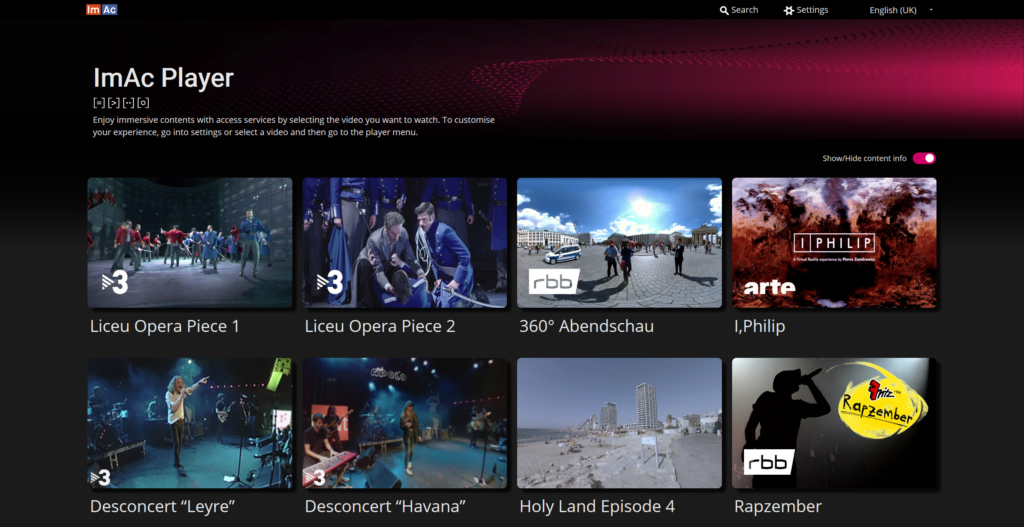
ImAc Portal
Several pieces of existing 360° content exemplary have been enriched with accessibility services and made available for user tests as well as for the general public. These are publicly available from the ImAc portal, and can be played and personalised from any web browser-based device by means of the ImAc web player. For those who are interested in using this development, the ImAc player is provided as Open Source, available from GitHub under GPL 3.0 license.
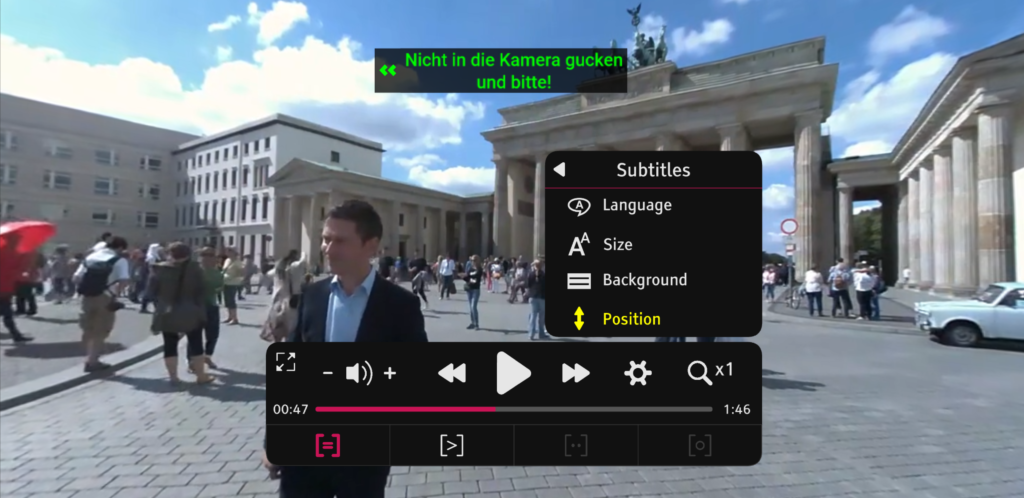
ImAc player with menu and some of the personalisation options
During the Open Pilot phase, the ImAc services are being further evaluated. Project partner RBB evaluates 360° content with subtitles and sign language. In summary, the following can be tested:
- personalisation options for the player menu
- two types of indicators for user guidance, showing the direction of the speaker (“arrow” and “radar”)
- positioning of the subtitles:
- always visible at the upper or lower edge of the field of view
- positioned at the speaker
- evenly spaced at 120° angles
- freely per drag-and-drop with mouse or controller
- customisation of size and background of the subtitle font
- positioning of the sign language video:
- always visible at the right or left side of the field of view
- freely per drag-and-drop with mouse or controller
- visibility of sign language only when someone is speaking (in menu “dynamic”)
- customisation of the size of the sign language video.
Anyone interested is kindly invited to participate in the pilot, which will run until the end of March 2020. You can use various types of (connected) devices: PC, table/mobile (Android) or Head Mounted Display. You can find additional information and links to the 360° videos used in the test in German and English using the links below.
Please do not forget to fill out the feedback form when you’re done testing!
 |
 |
| German: https://rbb-online.de/imac-nutzertest | English: https://rbb-online.de/imac-user-test |
 The
ImAc project has received funding from the European Union’s Horizon 2020
research and innovation programme under grant agreement No 761974.
The
ImAc project has received funding from the European Union’s Horizon 2020
research and innovation programme under grant agreement No 761974.