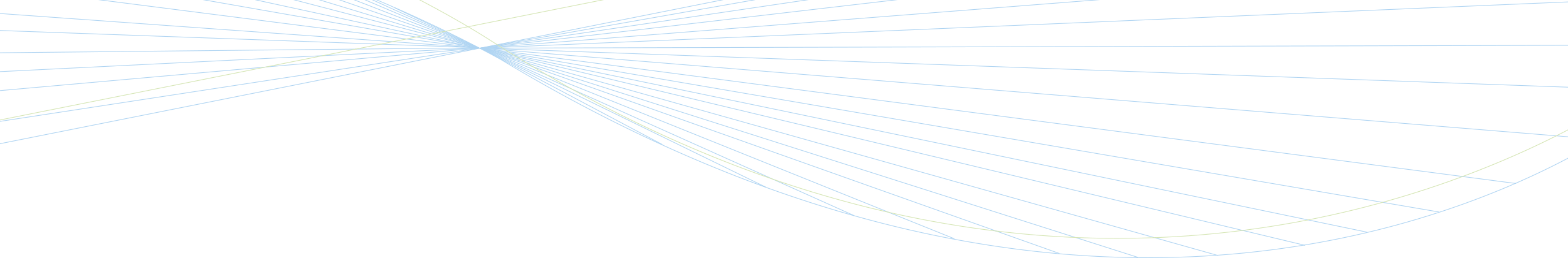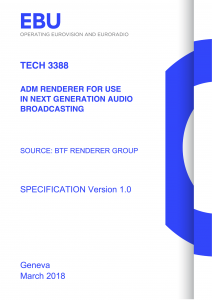A few years ago, we joined the standardization efforts of NGA (Next Generation Audio) components for the production and distribution environment in ITU-R, EBU, DVB and other organizations. Whilst the standardization for the distribution was already almost established, we spent quite some effort on the production format and the production renderer. After many discussions within the standardization groups and equipped with the experience which we gathered over the past years with our developments and pilot productions, we managed to publish a first release of a neutral standardized production renderer under the EBU umbrella along with other EBU members like BBC, France TV and others. The EBU ADM Renderer supports currently all relevant NGA technologies: object-based, channel-based and scene-based (HOA) audio.
The specification document is available as EBU Tech 3388 and is accompanied by a reference implementation of a file-based renderer. This reference implementation is available on Github under https://github.com/ebu/ebu_adm_renderer and is capable of rendering ADM (within an BW64 container) files to all reproduction systems listed in ITU-R BS.2051-1, so from Stereo (aka 0+2+0) up to 22.2 (aka 9+10+3).
An initial set of ADM test files can be found under:
- https://ebu.io/qc/testmaterial
- http://cvssp.org/data/s3a/public/radiodrama_register.php and
- http://www.bbc.co.uk/rd/publications/saqas
But how does our renderer actually sound? I suggest you install the Python package from PyPi (or from the Github repository if you want) by yourself and try it out. The following command will install the package on your computer.
pip install ear
The package will install two command line utils (“ear-render” and “ear-utils”). To render an ADM file, you need to use ear-render, e.g.:
ear-render -s 0+2+0 twolangs_2progs_adm.wav twolangs_2progs_adm_rendered-0+2+0.wav
The file below is the output of this file, using the example command from above. It has been rendered to a Stereo (0+2+0) version. The given ADM metadata contains two exclusive audioProgrammes, so the ear-render command chooses currently the audioProgramme with the lowest ID (i.e. “DocumentaryEnglish”). The ear-render application will be extended in the next weeks to support user selection of audioProgrammes.
The ear-utils command bring some more useful commands like the export of the ADM XML from the BW64 file:
ear-utils dump_axml twolangs_2progs_adm.wav
We hope our work will help to strengthen the ADM format usage in the industry and also contribute to the health of NGA systems itself. We believe this work is essential and we will continue to support the development of the EBU ADM Renderer.
BTW: If you want to learn more about object-based audio, you should visit our demo page.